Android Photo Recovery
2014-03-24
Posted by Ricky Sears to Android Data Recovery Articles
Now, Android OS has been made cell phone become much smarter than before, but Android data loss seems also more common than before. The reasons that cause such data loss vary a lot, from human mis-operations (press delete, format or factory reset option by accident) to technical errors such as the phone is water damaged or broken to pieces etc. These cases are really not rare as you might find nearby people suffer occasionally. Question is any possibility to recover those deleted files such as photos, video chips or music songs from an Android phone? Actually Android photo recovery is SO-EASY!
Is it possible to recover photo from Android?
For this question, people may give different answer. Some may say data would disappear permanently once you deleted the files or damage the phone. While some others may say it is quite possible as there are many data recovery agencies or specialists claim they can do Android data recovery. So which side is right or should be trust? From EaseUS’ opinion— the lost data can be recovered.
EaseUS MobiSaver is special designed to deal with Android data loss situation. You just need to connect your phones to you PC and use data recovery program to scan your Android Phone. Lost data can be easily got back.
Step 1. Connect your Android phone to computer
Install and run EaseUS MobiSaver for Android and connect your Android phone to the computer with USB cable. Then click "Start" button to make the software recognise and connect your device.
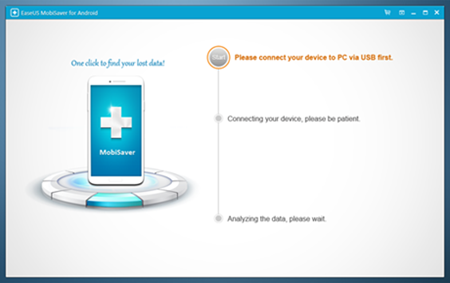
NOTE: As the software can only access the rooted Android device, you need to make sure that your phone has been rooted before recovery.
Step 2. Scan Android phone to find the lost data
After connected your Android phone, the software will quickly scan the device to find all the existing and lost data. You can easily find the lost files you want by choosing the correct file types.
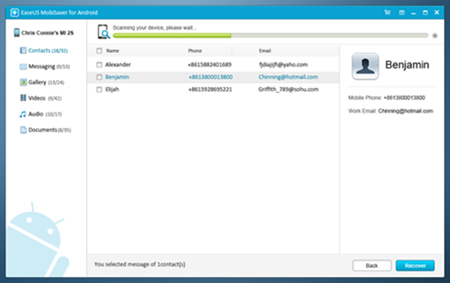
Step 3. Preview and recover data from Android phone
Preview all the recoverable files one by one and then you can select out those you want quickly. Here you can turn on "Only displayed deleted items" option to list the deleted files only. Finally, you can click "Recover" button to get the selected files back once.
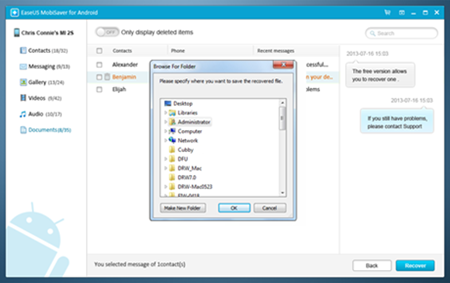
As a "try before buy" online Android data recovery tool, EaseUS MobiSaver for Android allows you to free preview all the lost files found on your Android device. So you can feel free to try it to recover deleted files on Android.


