Recover Lost Partition on Mac
2014-04-10
Posted by Ricky Sears to Mac Data Recovery Articles
Mac users are running local partitions or logical drives such as: HFS+ (Hierarchical File System), HFS (Hierarchical File System). But these Partitions may get lost, missed or corrupt due to some common reasons like hard drive crash, uncertain system shutdown, viruse attacks, power surge, software corruption, file system corruption. Due to partition loss, important data stored on those partitions may become inaccessible which may create many troubles to the persons who are depending on those data. Don't worry, there is a easy way to recover lost partition on Mac.
When huge blocks of data are lost due to partition damage how do we then recover the information and restore full capability to our hard drive? Lost partitions can be recovered along with the important data, provided if it is not overwritten by creation of a new partition. Lost partitions can be easily recovered using Mac partition recovery software.
To recover lost Mac partitions we recommend EaseUS Data Recovery Wizard for Mac. which can not only restore lost partitions but also recover lost files from lost or missing, deleted, formatted HFS+/HFS Partitions of Mac Operating system (Mac OS X 10.9/10.8/10.7/10.6).
It is one easy to use and reliable data recovery software for Mac users. It can recover unlimited types of data from your Mac OS and other multiple media storage devices! It works with many versions of Mac OS X 10.9/10.8/10.7/10.6.
• Recover unlimited types of data: recover them from Mac OS X and other multiple media storage devices.
• Full file system support: support Mac data recovery from NTFS, HFS, HFS+, HFSX, HFS Wrapper and FAT file system volumes.
• Convenient lost data preview: show preview of your recovered photo, audio and videos to specify what you want to recover.
• Multiple Mac data recovery types: recover all your lost/deleted/formatted data such as documents, images, files, videos, etc. from your Mac hard drive.
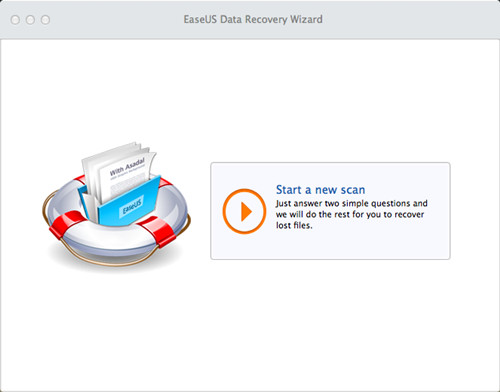
Guide to recover missing partitions on Mac:
Donwload the free trial of EaseUS Data Recovery Wizard for Mac to scan out your lost data and preview them one by one to check the quality before you pay for it.
Launch the program.
Start a new scan, choose the drive contains missing partition to scan and then preview the files.
Preview the lost data and then decide to purchase the full version to recover.



