Quick Partition Recovery
2014-03-17
Posted by Ricky Sears to Partition Recovery Articles
EaseUS Partition Recovery is a free partition recovery software to recover deleted or lost partitions.
1. Run EaseUS Partition Recovery, and then you will see the following window. Click "Next" to continue.

2. Please choose a disk where you want to recover lost partitions and click "Next" to continue.
3. Choose a specified area to search for the lost partitions and click "Next" to continue.
4. Please choose a search method to start partition recovery. (There are two search methods: Fast and Complete.)
5. EaseUS Partition Recovery starts searching the deleted or lost partitions.
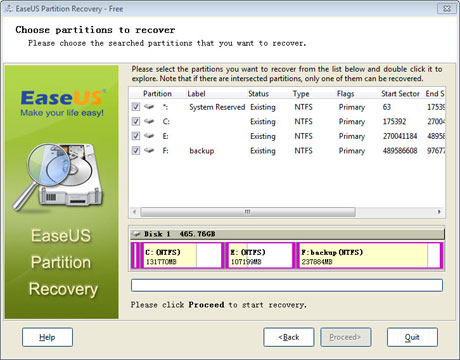
6. After the search is completed, choose the deleted or lost partitions to recover.
7. Click "Proceed" to execute the operations.


