Fix Microsoft Outlook Personal Folders (PST) File
2014-03-21
Posted by Ricky Sears to Windows Data Recovery Articles
Reasons for Corruption in Outlook Personal Folders (PST) File
EaseUS Email Recovery Wizard is the best PST fix tool that is used to fix Outlook personal folders files after subsequent events.
• When the PST size exceeds 2 GB then corruption occurs.
• Corruption occurs when you used over a network.
• Recover the messages and files which were deleted accidently.
• Fix corrupted and deleted Outlook personal folders (PST) file header.
• During compacting if your files get damaged then get Outlook personal folders (PST) fix tool.
• Incomplete recovery of an Outlook personal folders (PST) file due to fragmentation.
Backup your Outlook personal folders (PST) Files in case of PST damage
You should backup your Outlook personal folders (PST) files at least once a week, in some cases daily. By keeping backups of your files, you can easily fix back to working email in the case of a corrupt or lost file. If you haven't been backing up your Outlook personal folders (PST) files then start now. The location of Outlook personal folders (PST) files can vary, but if you open Outlook, then under the "File" menu, select "Data File Management". Here you will be able to see all of your files and their location.
Third party Outlook Personal Folders (PST) file fix tools
If you do encounter problems with your Outlook personal folders (PST) files and don't have a backup, then the only solution is to use a quality third party Outlook fix tool. The best Outlook personal folders (PST) fix programs will also be able to fix not only your email but your calendar entries, custom folders, contact lists and more.
How to fix Outlook Personal Folders (PST) File?
The professional Outlook Personal Folders (PST) file fix software can help you fix the corrupt Outlook personal folders (PST) file. EaseUS Email Recovery Wizard is simple to use, with its intuitive user interface. Please ensure that there is enough space to restore a new .PST file. Below mentioned are the detailed steps to be followed to fix corrupt Outlook personal folders (PST) files.
1. Download EaseUS Email Recovery Wizard, install it and launch it.
Select the "Recover Deleted Email/Repair PST File" if your Outlook personal folders (PST) file is exsiting. Then go to Next.
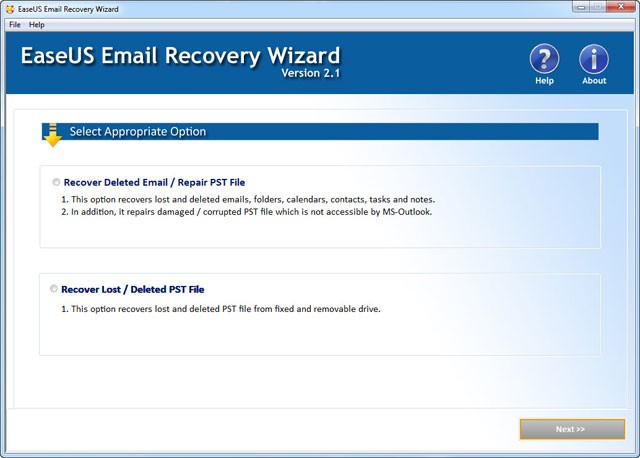
2. Select the corrupted .PST file by pressing Select source file.
You may also search for the corrupted .PST file from Search Outlook personal folders (PST) file button provided. Choose appropriate destination location to save the new, healthy Outlook personal folders (PST) file. Select the recovery settings according to your requirement.
Note: Intensive Scan should perform if you are not getting the desired result.
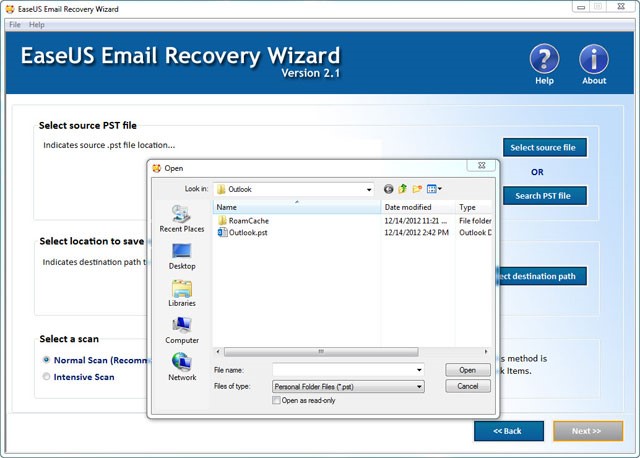
3. Scan and Search Lost Emails
After configuring your recovery options, click Next button, below. EaseUS Email Recovery Wizard performs scan to fix your corrupted .PST file and recover all your lost emails, contacts, calendar items, notes etc to the new healthy Outlook personal folders (PST) file.
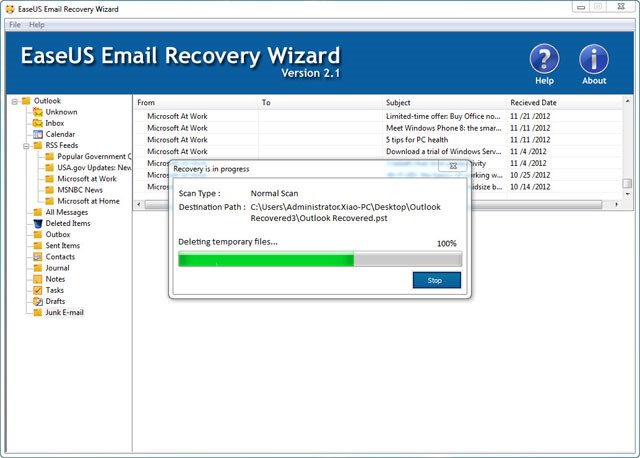
4. Preview and Recover Lost Emails
As the scan progresses, recovered Outlook items are visible in the list, you can also see the recovered emails preview in demo and full version.
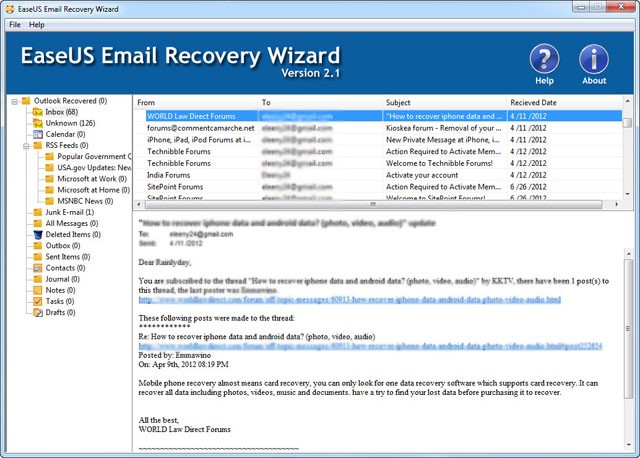
You can fix the damaged or corrupted Outlook PST by yourself now. EaseUS Email Recovery Wizard will help if you use Microsoft Outlook (PST Recovery):
• Recover deleted email messages and attachments from your Outlook personal folders (PST).
• Save mail recovery results, including messages contacts and attachments in an error free new PST file with full folder structure.
• Repair corrupt Outlook PST files and recover email and attachments.


