Free Unformat Disk Software to Unformat Disk Quickly and Safely
2014-03-24
Posted by Ricky Sears to Windows Data Recovery Articles
What is disk formatting?
Before we introduce free unformat disk software, let's learn something about disk formatting. Disk formatting is a process of preparing a hard disk or other storage medium for use, including setting up an empty file system. When you format a disk, the Operating System erases all bookkeeping information on the disk, tests the disk to make sure all sectors are reliable, marks bad sectors (that is, those that are scratched), and creates internal address tables for later use to locate information. Every hard disk should be formatted before use.
Two levels of formatting:
Low-level formatting:
Low-level (closer to the hardware) formatting program will mark the surface of the disk with sector numbers and other information to be used later, in normal operations, by the disk controller. This is intended to be the permanent foundation of the disk, and is often completed at the factory. Almost all hard disks that you purchase have already had a low-level format. It is not necessary to format your disk through low-level format because it will physically damage the disk and cut short the life of the disk. Performing a low-level format erases all data on the disk.
High-level formatting:
High-level formatting is a process of writing the file system structures on the disk that let the disk to be used for storing programs and data. When you use high-level format to format disk, data on a disk is not fully destroyed. Instead, the area on the disk containing the data is merely marked as available (in whatever file system structure the format uses), and retains the old data until it is overwritten. So you still can recover data after format disk.
So, format will lead to disk data loss and you cannot access the formatted data. To unformat disk is especially needed when you have formatted the disk by mistake or there are important files on the disk and you have not make a backup before format.
How to unformat disk?
When you format disk which contains important data by mistake, please don't panic! We recommend you use free disk unformat software -EaseUS Data Recovery Wizard Free Edition to unformat your hard disk, external hard disk drive, USB disk, Floppy disk, memory card, memory stick, SD card, zip drive, etc. It provides a safe and quick data recovery solution to unformat disk. Meanwhile, this free disk unformat software allows you to recover files free of charge.
Please follow the steps below to unformat disk:
Step 1. Launch EaseUS Data Recovery Wizard and select the file types you want to recover. Then click "Next" button to move to the next step.
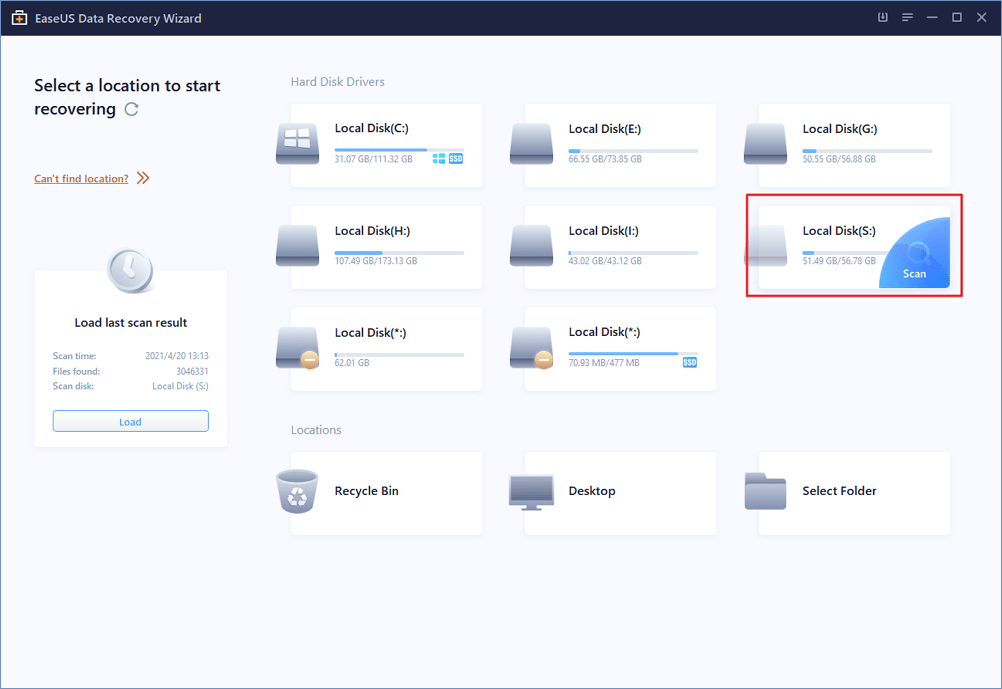
Step 2. Select the disk where you lost your data and click "Scan" button, the software will quickly scan the selected disk to find all your target files. If you lost your partition, select "Lost Disk Drives" and "Scan" to continue the recovery process.
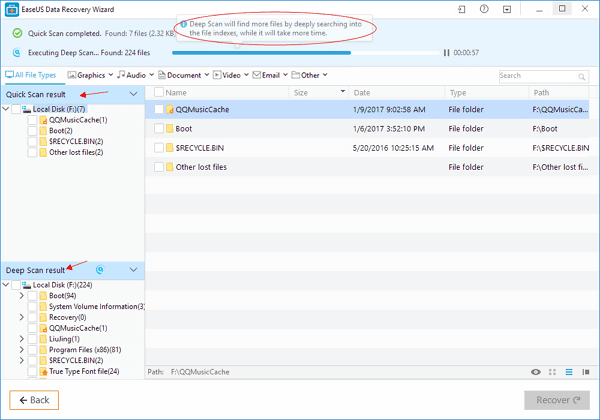
Step 3. After scan, you can preview all the listed recoverable files one by one and select out those you want. Then, click "Recover" button to get them back once. Here you should save all the recovered files on another disk to avoid data overwriting.
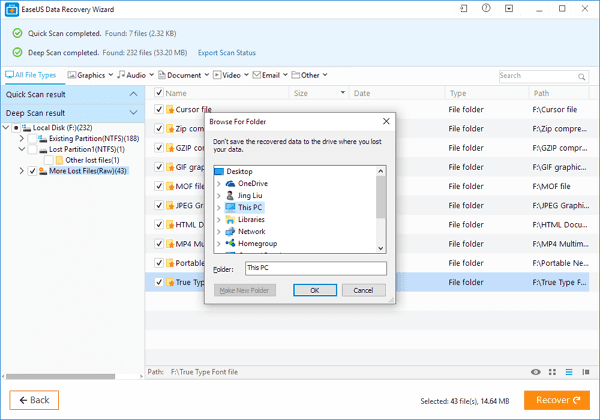
You will unformat disk successfully with the above detailed steps. Why not try this free unformat disk software to recover your files after format now?



