Mac Crash Data Recovery
2014-04-16
Posted by Ricky Sears to Mac Data Recovery Articles
Data loss is the worst nightmare for all users. Crash that due to hardware or software problem is one of the most common data loss reasons. If you have a good habit and backup your important data regularly, it is extremely easy to get your lost data by simply restoring your backups. However, the thing is that what if you have no backups.
If it is a hardware problem (like your hard drive has been physically damaged), recovering lost data mostly needs the help of an expert for they'll be more experienced in dealing with this. Data recovery service also would cost you a large amount. Mostly, crashes are caught by software problem or virus attack. So if your loss problem is due to software problem, i would suggest you to use Mac data recovery software for which can quickly get lost back with a cost-effective way, especially for home users.
EaseUS Data Recovery Wizard for Mac
Just like I said above, mechanical problems with your Mac hard drive need to be repaired by professionals because there's just too much risk involved if you don't know what you're doing.
And data loss due to software problem, I believe you can trust on Mac crash data recovery software - EaseUS Data Recovery Wizard for Mac, its main functions are:
• Recover lost photos from Mac machines, like iMac, Macbook Pro, MacBook air and so on.
• Recover lost documents, like Word documents, excels, emails, multimedia files, etc
• Retrieve lost data back due to system crashes, virus attack, corruption, file system problem or format
• Get data back from deleted Mac partition.
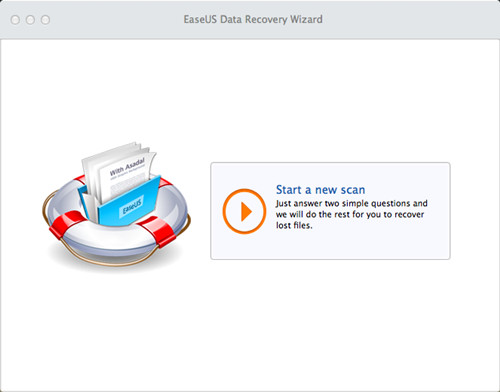
EaseUS Data Recovery Wizard for Mac is EaseUS' first data recovery software for Mac OS. It is a powerful Mac data recovery software for Mac OS users, with which user can undelete files, restore lost data from formatted/deleted/lost partition, recover data from corrupted/virus-ravaged hard drive under unexpected system shutdown or software failure circumstance. Moreover, this Mac data recovery software supports a variety of storage devices.
Note:
If system crash happens, don't reinstall your Mac until you find your lost data back. Connect it to another computer and use EaseUS Data Recovery Wizard for Mac to scan the hard drive for lost data. After recovering all data, you can reinstall your Mac machines.



