Unformat Mac Computer with Mac Unformat Software
2014-04-14
Posted by Ricky Sears to Mac Data Recovery Articles
Are you still feeling headache about losing photos, videos, documents, email and archive files due to accidentally formatting, or other reasons like deletion, virus attacking, improper operation etc? How to unformat Mac computer and get lost data back? Today, we will guide you to unformat Mac computer with EaseUS Mac unformat software.
Since most of computer users are not professionals or experts, here I would like to introduce you a very simple and easy Mac unformat software which recover all your lost data from Mac hard drive, external hard drive, USB drive, SD card, digital camera, mobile phone, MP3 player, etc. at ease. Besides, with the friendly design, you can have a preview on the lost files to choose those you want to recover. Some features of EaseUS Data Recovery Wizard for Mac.
• Completely recover your deleted, formatted or lost data from Mac.
• Recover Mac data not only from Mac hard drives but also most of storage media.
• Preview lets you enjoy data recovery in advance.
Unformat Mac
Many people would become irritated and worried when they find their precious data has been gone. One is very important that once you find data loss happens, you should avoid writing new information to the data loss region which might overwrite those lost files. This is of great importance. You should be very careful of not doing something that would cause further damage to lost data.
Just let Mac unformat software – EaseUS Data Recovery Wizard for Mac to scan your Mac computer and it will help you get lost data back easily and quickly.
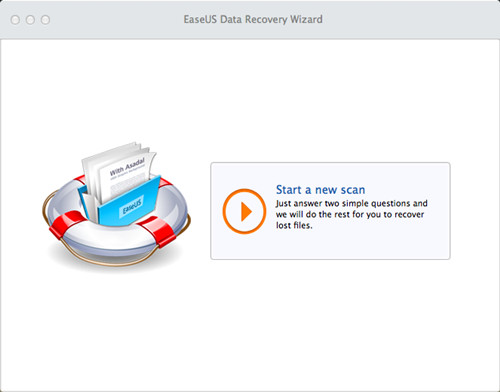
For Mac users, you might know there is an option named as "Erase a drive" option of Apple's disk utility. If the default setting has not been changed while you are using this function, "Quick Erase" will be performed. That operation rewrites the new empty disk directory over an old one. As a result the contents of the old directory stay intact and can be recovered unless it was written over. Another option offered by Apple's disk utility is "Secure Erase". This option you have to be very careful because not only all data will be lost and also you are very likely unable to take them back once you use this option. Or it can be said almost no third-party tool can be able to recover the data once using "Secure Erase".
Here Erase means Format. So when you decide to erase a drive, you must make sure there is no important data in it.



