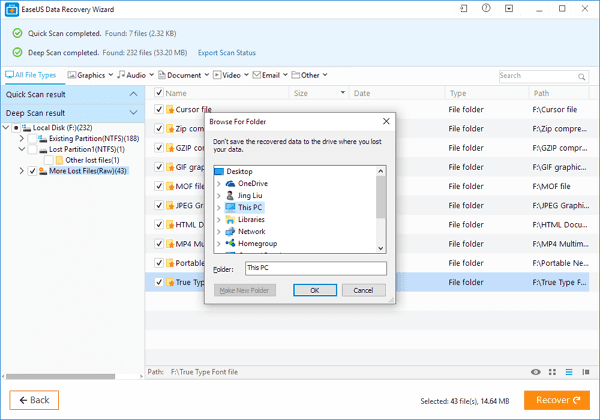HDD Error Recovery
2014-03-27
Posted by Ricky Sears to Windows Data Recovery Articles
Unlike CPU and RAM that have electronic components, hard disk drives (HDD) have a mechanical arm that moves whenever anything is written to the disk or read from the disk. That’s why it’s not surprising that your hard drive is the slowest part of your computer. But that’s not all – it’s also extremely prone to errors.
These errors vary in severity and are caused by a number of things, from hardware faults and power cuts to interrupted data write process. Now, if any serious hardware faults occur, there is very little you can do. But if they are just logical errors, the HDD error recovery tools can help get the information back from the broken HDD.
This best tool for HDD error recovery - EaseUS Data Recovery Wizard is very easy to use. A wizard interface will guide you through the whole process of HDD error recovery.
Takes complete recovery for example:
Step 1. Launch EaseUS Data Recovery Wizard and select the file types you want to recover. Then click "Next" button to move to the next step.
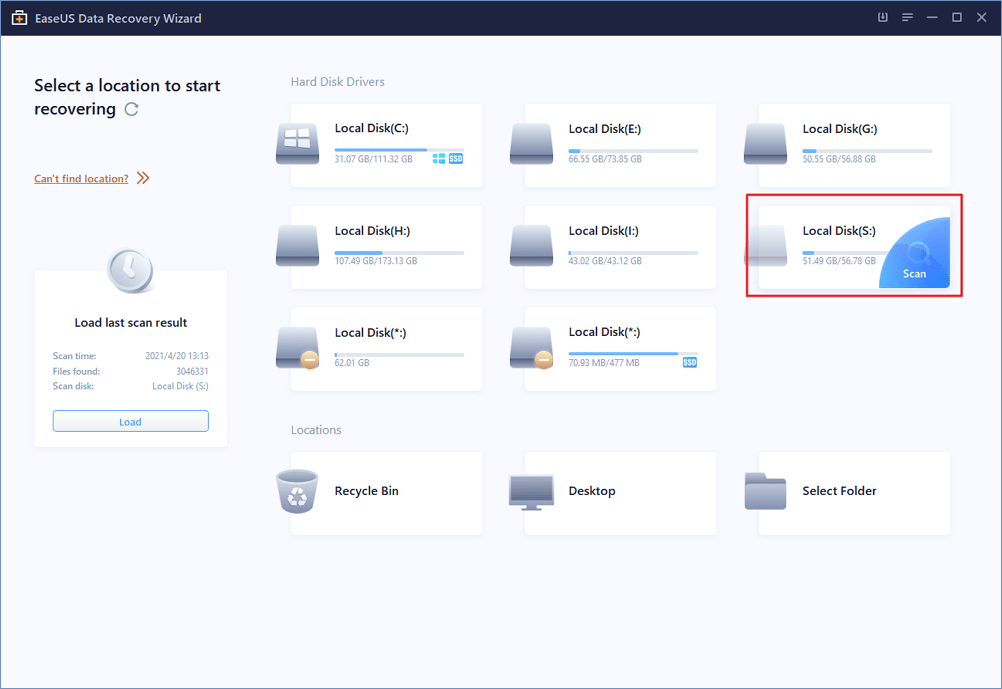
Step 2. Select the disk where you lost your data and click "Scan" button, the software will quickly scan the selected disk to find all your target files. If you lost your partition, select "Lost Disk Drives" and "Scan" to continue the recovery process.
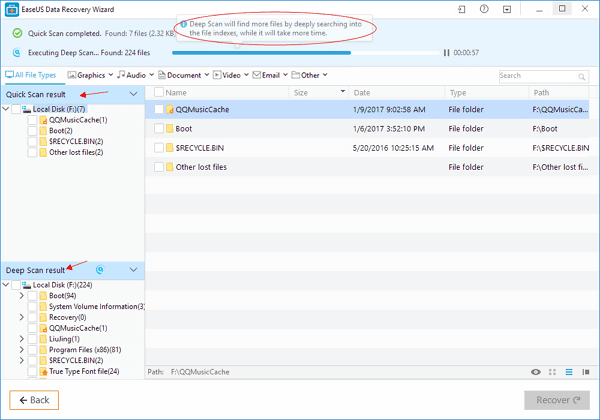
Step 3. After scan, you can preview all the listed recoverable files one by one and select out those you want. Then, click "Recover" button to get them back once. Here you should save all the recovered files on another disk to avoid data overwriting.